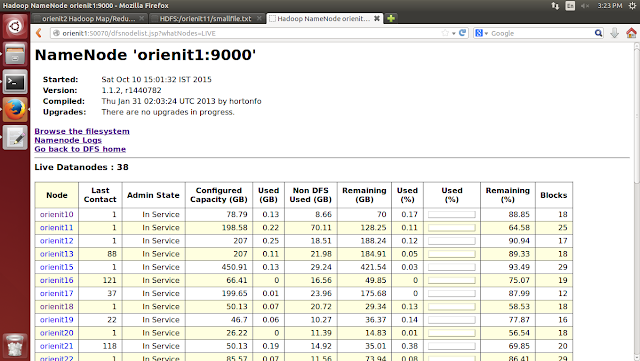Already 10000+ students are trained in ORIENIT under Mr.Kalyan, Cloudera CCA175 Certified Consultant, Apache Contributor, 18+ years of IT exp, IIT Kharagpur, Gold Medalist
Monday, 20 April 2015
Tuesday, 14 April 2015
Windows Hadoop-2.6.0 installation
Windows Hadoop-2.6.0 installation
Prerequisites to Install hadoop-2.6.0 on windows:
===================================
1. Windows 7/8/8.1 Operating System need to be installed
2. Java 1.6 need to be installed
3. Hadoop-2.6.0 need to be downloaded from apache mirrors
Steps to install hadoop on Windows:
===================================
1. Assuming you already have the Windows 7/8/8.1 Operating System
2. Install java-1.6 on windows
Download the java from the below link and install on "C:\work" folder
http://www.oracle.com/technetwork/java/javase/downloads/java-archive-downloads-javase6-419409.html#jdk-6u45-oth-JPR
or
https://drive.google.com/folderview?id=0B-haea19mwkmfmZYb1kwbkY5VmlGR0NuamFWREVJLTFCb0pYS0dVa054SXR3NlZvSnVBTnM&usp=sharing
3. Download the hadoop tarball from apache mirrors, using below link
http://apache.mirrors.lucidnetworks.net/hadoop/common/stable/hadoop-2.6.0.tar.gz
4. Download the required configuration files from below link
https://drive.google.com/folderview?id=0B-haea19mwkmfmZYb1kwbkY5VmlGR0NuamFWREVJLTFCb0pYS0dVa054SXR3NlZvSnVBTnM&usp=sharing
5. Set the Java, Hadoop environment variables
6. Extract the "hadoop-2.6.0.tar.gz" file in "C:\work" folder
7. Update the "hadoop-2.6.0/bin" folder with "downloaded configuration bin" folder
8. Update the "hadoop-2.6.0/conf" folder with "downloaded configuration conf" folder
9. Run the terminal as an Administrator.
10. Format the NameNode with below command
hadoop namenode -format
11. Start the hadoop with below command
start-all
12. Verify the process names using "jps" command
Wednesday, 8 April 2015
ORIENIT HADOOP PRACTICAL CLUSTER SETUP SCREENSHOTS
Cluster with 38 Live Nodes, 3 Dead Nodes
Cluster with 24 Live Nodes
Cluster with 14 Live Nodes
Cluster with 24 Live Nodes, 2 Dead Nodes
Cluster with 13 Live Nodes, 1 Dead Node, 1 Decommission Node
Cluster with 15 Live Nodes, 2 Decommission Nodes
Cluster with 9 Live Nodes, 5 Dead Nodes
Cluster with 14 Live Nodes information
Cluster with 9 Live Nodes information
Cluster with 5 Dead Nodes information
Cluster with 2 Dead Nodes information
Cluster with 0 Decommission Nodes information
Commission and Decommission properties in hdfs-site.xml
Number of Under-Replicated Blocks
Different Java version issue in Cluster
Distcp command job execution: transfer the data from one cluster to other cluster
File with 1 block and corresponding replication information
File with 3 blocks and corresponding replication information
hadoop fsck command information on NameNode machine
hadoop fsck command information on other than NameNode machine
Cluster with different replication factors in hadoop files
Hadoop job mapper and reducer information
Cluster with 24 live nodes and corresponding map & reduce task capacity information
Cluster with 8 live nodes and corresponding map & reduce task capacity information
Completed jobs information in a cluster
Cluster with hadoop wordcount program execution information
Cluster with hadoop wordcount program exectuion information with 6 reducers
Cluster with hadoop map task information
Cluster with hadoop map task attempt information
Cluster with hadoop reduce task information
Cluster with hadoop reduce task attempt information
Subscribe to:
Comments (Atom)